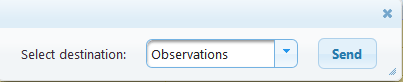Product Instances
The list of product instances is displayed after clicking the product ID. The product instances represent specific cases of actual data, not just data descriptions. This is the data that you actually want to view or receive in some form.
After clicking the product ID, the product instances from the previous 24 hours (or defined storage duration) are listed.
If you want to adjust the time period from which the instances are displayed:
- From and To boxes: Specify the start and end of the period from which you want to display the instances.
- Click List instances.
To obtain the product instances:
- Use the check-boxes to mark the instances that you want to receive. Use the check-box in the column header to select or unselect all check-boxes.
- The following options are available for the obtaining the selected product instances:
Send selected to destination...
This option allows to upload the items to one of destinations defined for your organisation.
- In the displayed dialog use the Select destination list-box to select the destination where the product instances should be sent. These are the destinations that have been specified in Destinations configuration.
- Click Send.
Download selected...
Download the selected product instances: depending on the file type of the product and your browser settings, the product may be offered for saving or displayed directly within the browser.
- In the displayed dialog use the Download as list-box to select the format. Offered formats depend on selection.
- Click Download.
- In the displayed dialog use the Select destination list-box to select the destination where the product instances should be sent. These are the destinations that have been specified in Destinations configuration.
 | Hint |
It is possible to list product insatances also by specifying the URL in following format: http://host.example.com/dw/instances.xhtml?PID=urn:x-wmo:md:sk.ibl.TEST01TEST" This means that:
|